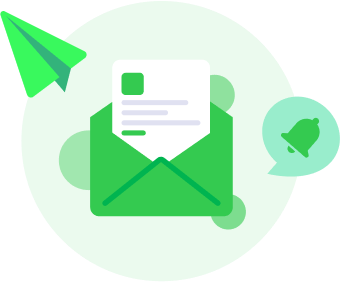The construction industry is complex, high-stakes, and notoriously susceptible to delays and cost overruns. With countless variables at play—labour availability, materials delivery, weather conditions, regulatory approvals, and client changes—it’s little wonder that keeping projects on schedule and within budget can be a Herculean task.
In fact, according to multiple global studies, over 70% of construction projects run over schedule, and a significant portion exceed their original budgets. These overruns can damage reputations, reduce profit margins, and erode stakeholder confidence.
To meet these challenges, the industry is increasingly turning to software solutions. Modern project management tools are no longer just digital calendars or glorified spreadsheets. Today’s software platforms use real-time data, AI-driven forecasting, and advanced resource tracking to streamline operations, improve communication, and ensure projects stay on track.
This blog explores how construction software plays a pivotal role in schedule and resource management, the key features to look for, and how companies can best implement these tools to avoid costly delays and inefficiencies.
The Challenges of Managing Construction Schedules and Resources
Before diving into how software helps, it’s important to understand what makes schedule and resource management so difficult in construction.
Construction projects are dynamic and interconnected. A delay in one area—such as a late delivery of prefabricated materials—can cascade through the project timeline, affecting multiple trades and activities. Traditional scheduling methods like Gantt charts or manual trackers are often ill-equipped to respond to the speed and variability of real-world changes.
Labour management is another sticking point. Skilled workers may be in short supply, particularly during peak periods or in specialised trades. Misallocation of labour—such as overbooking a crew or underutilising resources—can lead to idle time, increased costs, and project slowdowns.
Material shortages, supplier delays, and site constraints add further complications. In many cases, project managers are forced to react after the fact rather than proactively prevent issues.
The result? A reactive environment where teams struggle to make decisions with limited visibility, and schedules spiral out of control.
This is where modern construction software steps in—transforming guesswork into strategy.
How Construction Software Keeps Projects on Schedule
Project management software is designed to give construction professionals the tools they need to plan accurately, monitor progress in real time, and adjust quickly when things don’t go according to plan.
1. Real-Time Scheduling and Updates
Traditional scheduling tools are often static and disconnected from the actual events occurring on site. In contrast, modern construction platforms offer dynamic scheduling features. These tools allow teams to adjust timelines on the fly, taking into account real-time data such as completed tasks, crew availability, material deliveries, and weather disruptions.
For example, platforms like Microsoft Project, Primavera P6, and Autodesk Construction Cloud offer Gantt charts with dependencies, milestones, and critical paths that automatically adjust when variables change. If a structural inspection is delayed, all downstream activities shift accordingly—giving stakeholders instant visibility into the impact and allowing for quicker mitigation planning.
2. Centralised Task Assignment and Progress Tracking
Keeping everyone aligned on who is doing what, and when, is vital for staying on schedule. Software provides centralised dashboards where tasks can be assigned, tracked, and marked complete. This allows site managers to see at a glance whether activities are ahead, behind, or on track.
Some platforms enable daily reporting through mobile apps, so supervisors can log progress straight from the field. These updates feed into the central system, creating a live view of project status.
This level of transparency helps reduce communication gaps, keeps subcontractors accountable, and minimises the risk of duplicate work or bottlenecks.
3. Lookahead Planning
Lookahead planning is a critical tool in modern project management, allowing teams to forecast short-term activities in greater detail than master schedules permit. Many software solutions support lookahead schedules that cover the next 1–6 weeks, highlighting upcoming resource needs and potential clashes.
By focusing on short intervals, project teams can resolve conflicts before they impact the broader schedule. For instance, if two subcontractors are scheduled to work in the same area simultaneously, adjustments can be made ahead of time to avoid delays or rework.
Optimising Resource Management Through Software
Managing schedules is only half the battle. To execute a project efficiently, teams must also have the right people, materials, and equipment in the right place at the right time. That’s where resource management tools become essential.
1. Labour Allocation and Forecasting
Software can help project managers allocate labour based on availability, skill set, and project needs. Instead of manually coordinating crews through spreadsheets or phone calls, resource scheduling tools allow for drag-and-drop assignment of workers across multiple projects.
This is especially valuable for companies managing several concurrent builds. Platforms like Bridgit Bench, Procore Workforce Planning, and Buildertrend enable forecasting of labour needs weeks or months in advance, helping businesses avoid last-minute scrambles or overcommitting resources.
Some tools even allow field workers to log hours and submit timesheets directly through mobile apps, feeding into productivity and cost tracking modules in real time.
2. Equipment and Asset Management
Construction sites rely on machinery, tools, and specialised equipment—many of which are shared across projects. Software systems allow teams to manage the deployment and usage of these assets efficiently.
Users can reserve equipment, schedule maintenance, and track utilisation rates through platforms like Asset Panda or ToolWatch. Alerts can be configured to flag when assets are underused, misplaced, or due for servicing.
By maintaining accurate records, teams reduce downtime caused by equipment unavailability and extend the lifespan of high-cost items.
3. Material Planning and Delivery Tracking
Materials are one of the biggest sources of delay in construction. A late delivery or incorrect order can grind progress to a halt. Software solutions help mitigate this by tracking material orders from procurement to delivery.
Features include automated ordering, supplier communication, and delivery notifications. Some platforms also offer inventory management modules that track stock levels and alert teams when reorder points are reached.
In more advanced setups, software integrates with BIM models to match materials against the construction sequence, ensuring that deliveries arrive just in time—reducing both delays and on-site storage needs.

AI and Predictive Analytics: A Glimpse into the Future
Artificial Intelligence (AI) is playing an increasing role in construction project management. Software platforms are beginning to incorporate AI and machine learning algorithms that analyse historical data to predict future risks.
For example, if past projects show that excavation work tends to run 15% longer than scheduled during the rainy season, the system can flag this as a risk in the planning phase. Similarly, if certain subcontractors frequently fall behind, project managers can be alerted early to adjust schedules or assign additional support.
Predictive analytics help teams shift from reactive problem-solving to proactive risk management—keeping schedules tighter and resources better aligned.
Benefits Beyond the Build
The advantages of using software to manage schedules and resources extend beyond on-time project delivery.
1. Improved Profitability
Efficient scheduling and resource allocation reduce costly delays, avoid idle labour time, and ensure high utilisation of materials and equipment. All of this contributes to healthier profit margins.
2. Enhanced Collaboration and Communication
Cloud-based software allows all stakeholders—owners, architects, engineers, contractors, and subcontractors—to work from the same source of truth. Everyone has access to the latest schedule, task lists, and status updates, which improves coordination and reduces the risk of miscommunication.
3. Data-Driven Decision Making
With robust reporting and analytics, project teams can make informed decisions based on real-time data. This leads to better planning, faster issue resolution, and stronger accountability across all roles.
Key Features to Look for in Scheduling and Resource Management Software
When evaluating software solutions, it’s important to consider the following features:
- User-friendly interface: Tools should be intuitive enough for field teams to adopt with minimal training.
- Mobile accessibility: Real-time updates and task tracking should be available on smartphones and tablets.
- Integration with other systems: Compatibility with accounting software, BIM platforms, or ERP systems ensures smoother workflows.
- Customisable templates: Tools should allow for custom schedules, resource plans, and reporting structures that match your project needs.
- Alerts and notifications: Automated reminders help keep tasks on track and prevent oversights.
- Real-time dashboards: Visual representations of schedules, resource allocation, and project health support fast decision-making.
Best Practices for Implementing Project Management Software
Adopting new software can be challenging. Here are a few tips for a successful implementation:
- Start with a pilot project: Choose a manageable project to test the software and gather feedback before rolling it out across your entire portfolio.
- Train your team: Invest in onboarding sessions to ensure everyone knows how to use the system effectively.
- Set clear goals: Define what success looks like—fewer delays, better labour allocation, reduced overtime—so you can measure progress.
- Keep it updated: Ensure schedules and resource data are updated frequently to maintain accuracy and usefulness.
- Use the data: Don’t just collect information—analyse it regularly to uncover trends and optimise performance over time.
In the fast-paced, high-pressure world of construction, even small scheduling issues or resource missteps can lead to major project setbacks. But with the right software tools, teams gain the visibility, control, and foresight needed to keep projects running smoothly.
By automating workflows, enhancing communication, and turning data into actionable insights, project management software is no longer a luxury—it’s a necessity for firms looking to deliver projects on time, on budget, and with confidence.
As the industry continues to digitise, those who embrace modern scheduling and resource management tools will not only survive—they’ll lead the way.
In today’s construction landscape, efficiency and accuracy are paramount. Construction management software, like Wunderbuild, revolutionises project handling by centralising tasks, from scheduling and budget management to communication and document control. This integration enhances productivity and ensures projects are completed on time and within budget, making it an essential tool for modern construction professionals. Embrace Wunderbuild here to begin streamlining your construction processes and boost your project’s profitability.