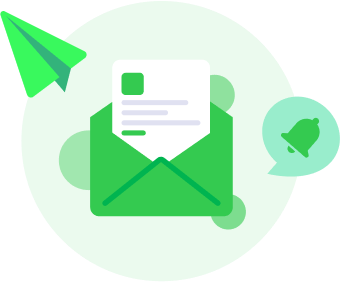In the world of construction, where budgets, deadlines, and coordination between multiple teams are crucial, managing every aspect of a project efficiently is essential. For years, many construction companies have relied on spreadsheets to track expenses, schedules, and resources. While spreadsheets have served as a reliable tool for project management, they have limitations that can hinder growth, scalability, and project efficiency. As construction projects become more complex and larger in scale, the need for a more robust and integrated solution becomes increasingly evident. This is where a dedicated construction management system (CMS) comes into play.
Transitioning from spreadsheets to a dedicated construction management system may seem like a daunting task, but it can significantly improve the efficiency of your team, reduce errors, and streamline workflows. In this blog, we will explore how to make this transition smoothly, the benefits of using a CMS, and the key considerations you should keep in mind during the process.
Why Transition from Spreadsheets to a CMS?
1. Data Centralisation and Accessibility
Spreadsheets are typically stored on local systems or in limited cloud storage, making collaboration between team members difficult, especially if the project is large and involves multiple stakeholders. Spreadsheets also require manual updates and can quickly become disorganised as the project progresses.
A CMS, on the other hand, centralises all project data into one platform, making it accessible from anywhere, on any device. This improves collaboration between the project team, stakeholders, and subcontractors, ensuring that everyone is on the same page at all times.
2. Reduced Risk of Errors
While spreadsheets are relatively easy to use, they are prone to human errors. Simple mistakes like incorrect formula entry, missed updates, or misinterpreted data can lead to major discrepancies in project budgets, schedules, and resources. In a CMS, automated data entry and validation reduce the risk of errors and ensure that data is consistently accurate across the system.
3. Improved Efficiency and Time Savings
Using spreadsheets for construction project management often means spending time manually entering data, updating schedules, and managing documentation. This can be time-consuming, and the process can quickly become overwhelming as the project scales.
A CMS automates many of these tasks, allowing you to focus on the more strategic aspects of project management, such as decision-making, planning, and resource allocation. With features like automated scheduling, reporting, and document management, a CMS helps to streamline your workflow, reducing administrative overhead and saving valuable time.
4. Enhanced Project Visibility and Tracking
Spreadsheets can make it challenging to get a real-time overview of your project’s progress, especially when there are multiple sheets tracking different aspects like cost, schedule, and workforce. This fragmented approach often results in confusion and missed deadlines.
A CMS offers comprehensive dashboards and reporting tools that provide real-time visibility into your project’s status. You can track expenses, monitor timelines, and view resource allocation at a glance, enabling you to identify potential issues and make proactive decisions before they escalate.
5. Scalability for Larger Projects
As your business grows and takes on larger and more complex projects, spreadsheets can become cumbersome and difficult to manage. A CMS, however, is designed to scale with your business. It can handle multiple projects at once, track resources across different sites, and accommodate an expanding team. This scalability ensures that your construction management processes remain efficient as your business grows.
Key Steps to Transition from Spreadsheets to a Dedicated Construction Management System
1. Assess Your Current Needs and Requirements
Before making the transition to a CMS, it is essential to evaluate your current processes and identify your specific needs. Ask yourself questions like:
- What are the key pain points in my current spreadsheet-based system? (e.g., errors, data silos, lack of visibility)
- What features do I need in a CMS to solve these issues? (e.g., project scheduling, budget tracking, document management)
- How many people need access to the system? (e.g., project managers, contractors, suppliers)
- What integrations are necessary? (e.g., accounting software, CRM, BIM tools)
This assessment will help you define the features and functionalities you require in a CMS, ensuring you choose a solution that best fits your project’s needs.
2. Select the Right Construction Management System
Choosing the right CMS is a critical decision that will impact the success of your transition. With a wide range of construction management software options available, it’s essential to evaluate each one based on your specific needs and budget.
When selecting a CMS, consider the following:
- User-Friendliness: Choose a system that is intuitive and easy to use. Your team should be able to adopt the system without extensive training.
- Customisation: Ensure that the CMS can be tailored to meet your unique project requirements, such as custom workflows, templates, and reporting.
- Collaboration Tools: Look for a system that allows for seamless collaboration between your team, subcontractors, and clients. Features such as shared documents, comments, and notifications can improve communication.
- Integration Capabilities: Consider how well the CMS integrates with other software you use, such as accounting software, design tools, or CRM systems.
- Scalability: Choose a system that can grow with your business and handle larger projects as you expand.
Popular CMS options include Procore, Buildertrend, CoConstruct, and Autodesk Construction Cloud, each offering a unique set of features and capabilities.

3. Data Migration and System Setup
Once you’ve chosen the CMS that best fits your needs, the next step is to migrate your data from spreadsheets into the new system. Data migration can be a complex process, especially if you have large volumes of data to transfer. Here’s how to approach it:
- Clean Your Data: Before migrating, ensure that your spreadsheet data is accurate, up-to-date, and organised. Clean data will make the transition smoother and ensure that the new system starts with reliable information.
- Map Data Fields: Map your existing spreadsheet columns to the corresponding fields in the CMS. This will help ensure that all your data is transferred correctly and remains accessible.
- Test Migration: Before fully committing to the CMS, perform a test migration with a small subset of data. This will help you identify any issues and correct them before migrating all your data.
Many CMS platforms offer support for data migration, and some even provide tools to help with the process. If necessary, consider working with a consultant or the CMS provider to ensure a smooth transition.
4. Train Your Team
Training your team on the new CMS is a crucial step in ensuring that the transition is successful. It’s essential that everyone involved in the project knows how to use the system effectively to maximise its potential. Here’s how to approach training:
- Provide Hands-On Training: Organise training sessions where team members can get hands-on experience with the CMS. These sessions should cover the core functionalities of the system, such as creating project schedules, tracking budgets, and managing documents.
- Offer Ongoing Support: Transitioning to a new system can be challenging, so it’s important to offer ongoing support during the initial stages. Create a support plan that includes resources such as user manuals, video tutorials, and access to customer support.
- Encourage User Feedback: Encourage team members to provide feedback on the system’s usability and functionality. This will help you identify any areas where additional training or adjustments may be necessary.
5. Monitor Progress and Optimise Workflows
After the system is up and running, it’s important to monitor how well it is working for your team and identify areas for improvement. Regularly review project progress, gather feedback from users, and assess whether the CMS is meeting your project management goals.
As you continue to use the CMS, you may identify opportunities to optimise workflows, customise features, or integrate additional tools. Continuous improvement will ensure that your team gets the most value out of the system and can scale its use as your business grows.
6. Take Advantage of Advanced Features
Once you are comfortable with the basic features of your CMS, explore the more advanced tools it offers. Many CMS platforms have powerful features such as:
- AI-powered analytics and reporting: Get insights into your project’s performance, including cost forecasts, schedule deviations, and resource allocation.
- Mobile apps: Access your CMS from anywhere, allowing project managers and site teams to update information in real-time.
- Document management and version control: Store and manage project documents in one place, with easy access to the most recent versions.
These advanced features can further enhance your team’s productivity and streamline your construction management processes.
The Benefits of Transitioning from Spreadsheets to a CMS
1. Improved Efficiency
A CMS automates many manual processes, reducing administrative overhead and saving time. This allows project managers to focus on more strategic tasks and ensures that the project runs smoothly without constant disruptions.
2. Better Collaboration
A CMS promotes better collaboration by centralising project data and making it easily accessible to all team members, stakeholders, and contractors. Everyone can view the latest updates, share documents, and communicate in real-time, leading to improved coordination.
3. Reduced Errors and Risks
By automating data entry and validation, a CMS reduces the risk of human error, ensuring more accurate data and fewer costly mistakes. This leads to more predictable project outcomes and reduced financial risks.
4. Enhanced Reporting and Visibility
A CMS offers advanced reporting and real-time tracking, providing stakeholders with clear, up-to-date insights into project progress, budgets, and timelines. This increased visibility helps with decision-making and ensures that everyone is aligned with the project’s objectives.
5. Scalability
As your business grows and takes on larger projects, a CMS can scale to meet your needs. It can handle multiple projects at once, track resources across different sites, and accommodate an expanding team.
Transitioning from spreadsheets to a dedicated construction management system can seem like a big leap, but the benefits it offers in terms of efficiency, collaboration, and risk reduction are well worth the effort. By following the steps outlined in this guide, you can ensure a smooth transition and unlock the full potential of your construction management processes. Embrace the change, and watch your business grow as you implement smarter, more streamlined project management practices.
In today’s construction landscape, efficiency and accuracy are paramount. Construction management software, like Wunderbuild, revolutionises project handling by centralising tasks, from scheduling and budget management to communication and document control. This integration enhances productivity and ensures projects are completed on time and within budget, making it an essential tool for modern construction professionals. Embrace Wunderbuild here to begin streamlining your construction processes and boost your project’s profitability.