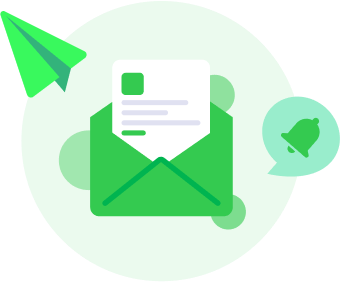The construction industry has always operated in a decentralised manner, with teams dispersed across multiple job sites, often far from head offices or project stakeholders. In recent years, the shift toward remote working—accelerated by the COVID-19 pandemic and bolstered by ongoing digital transformation—has made it essential for construction companies to adopt robust digital solutions for managing remote teams.
Effectively managing a remote construction workforce involves more than occasional check-ins or mobile calls. It requires real-time communication, access to shared documents, up-to-date project tracking, and accurate field reporting—all of which depend on reliable, cloud-based construction management software.
This article explores the challenges of managing remote construction teams, highlights the features to look for in digital tools, and outlines best practices to help construction firms optimise their remote workforce strategies.
Why Remote Workforce Management Matters in Construction
Construction is inherently mobile. Project managers, subcontractors, site supervisors, engineers, and suppliers are rarely located in the same place at the same time. This fragmented working environment can easily result in miscommunication, project delays, and inefficiencies.
With an increasing number of companies embracing flexible and remote-friendly workflows, it is more important than ever to adopt digital tools that promote collaboration and maintain productivity across job sites and remote offices.
Common Challenges When Managing Remote Construction Teams
- Managing remote teams in the construction sector brings a unique set of challenges that can significantly impact project timelines, safety, and overall productivity. One of the most pressing issues is the lack of real-time visibility into site progress and project performance. When managers are not physically present on-site, they must rely on accurate and timely updates from team members. Without live data or consistent reporting, decision-making becomes reactive rather than proactive, increasing the risk of delays and cost overruns.
- Ineffective communication between on-site workers and office-based teams is another common problem. Miscommunication or incomplete information can result in misunderstandings about project requirements, resource allocations, or schedule changes. This communication breakdown often stems from using outdated tools like email or phone calls, which do not provide a centralised or trackable method of sharing information.
- Accessing up-to-date documents, drawings, or blueprints can also be difficult for remote teams, especially when there is no unified digital platform in place. The inability to access the latest project files from remote locations can lead to workers using incorrect or outdated plans, resulting in rework, wasted materials, or safety hazards. Version control becomes a serious concern when multiple parties are collaborating without a shared document management system.
- Labour tracking and timekeeping across multiple job sites is another major challenge. Without a digital system in place, supervisors may rely on manual timesheets or delayed updates, which can result in payroll inaccuracies and difficulty monitoring productivity. This lack of visibility can hinder resource planning and make it harder to identify inefficiencies.
- Finally, delays in reporting incidents, issues, or safety breaches pose a significant risk. In traditional setups, these problems might only be flagged during periodic site visits or after an incident has escalated. In a remote management context, this lag can be particularly dangerous. Quick and accurate reporting is essential to maintain safety compliance and to address small issues before they evolve into larger, more expensive problems.
- These challenges underline the importance of implementing reliable construction management software that is specifically designed to support remote collaboration and real-time site visibility.
Construction management software is now a vital tool for closing these gaps, enabling real-time collaboration and visibility regardless of physical location.
Essential Features in Construction Software for Remote Teams
Not all digital platforms are suitable for the demands of the construction sector. When evaluating software for managing a remote workforce, prioritise platforms with features specifically tailored for construction environments.
1. Cloud-Based Access
Remote teams need to access the same data and documents, whether they’re on a site, working from a home office, or travelling. Cloud-based platforms ensure that everyone sees the same, most up-to-date information in real time.
2. Mobile Functionality
Construction workers are typically on the move, using mobile phones or tablets rather than desktop computers. Software must offer full mobile compatibility, including offline functionality that syncs once an internet connection is restored.
3. Real-Time Communication
Teams must be able to share updates, report issues, and receive instructions without delay. Built-in messaging, task notifications, and alerts help reduce reliance on slower methods such as email or phone calls.
4. Document and Plan Sharing
A centralised document hub ensures that everyone is working from the correct versions of drawings, RFIs, safety protocols, and other critical documents. Version control and access permissions are also key.
5. Time and Attendance Tracking
Digital time tracking systems allow for accurate recording of labour hours, sometimes using geolocation or facial recognition for validation—eliminating paper-based timecards and reducing payroll errors.
6. Task Scheduling and Assignment
Assigning tasks remotely is only effective when staff can easily see what needs to be done, by whom, and by when. Clear schedules and role-specific dashboards support accountability.
7. Safety and Compliance Features
Mobile safety checklists, digital induction forms, and incident reporting tools help ensure compliance from anywhere, reducing risk and keeping projects aligned with WHS standards.
8. Real-Time Reporting and Dashboards
Dashboards help managers track site progress, productivity, safety compliance, and budget performance without needing to be physically present.

Best Practices for Managing a Remote Construction Workforce
Selecting the right software is important, but true success comes from how you implement and use it. Here are several best practices to help you manage your remote teams more effectively.
1. Standardise Your Technology Stack
Avoid relying on a patchwork of disconnected tools. When workers use different systems for communication, time tracking, document sharing, and reporting, productivity suffers.
Instead, opt for an integrated platform—or a suite of tools that seamlessly integrate with each other. Consistency ensures smoother onboarding, fewer errors, and clearer communication between remote and site-based staff.
Tip: Where possible, integrate your construction software with existing systems like payroll, procurement, or accounting platforms.
2. Invest in Training and Change Management
Software adoption is only as strong as your team’s understanding of it. Provide targeted training for each user group—site workers, project managers, subcontractors, and admin teams.
Consider using:
- Live virtual workshops
- On-site demonstrations during pilot projects
- Self-paced training modules and video tutorials
- “Power users” or digital champions to support colleagues
Encouraging team members to take ownership of the software helps drive adoption and long-term success.
3. Equip Teams with the Right Devices
Ensure that field teams are issued with compatible smartphones or tablets. Mobile access is critical for receiving updates, viewing plans, tracking time, and reporting safety issues in real time.
Choose devices that are rugged, easy to use, and support offline functionality if your sites are in remote or rural areas with limited connectivity.
4. Implement Real-Time Data Capture
Rather than relying on end-of-day reports, shift to real-time data collection for better decision-making. Encourage workers to log:
- Daily progress updates
- On-site photos
- Safety checks
- Task completions
- Delays or issues as they arise
This creates an up-to-date record that can be accessed instantly by stakeholders in the office or at other sites.
5. Communicate with Intention
In a remote setup, communication needs to be structured and purposeful. Define regular check-ins and clear communication protocols to avoid confusion.
Suggestions include:
- Daily or weekly briefings via video calls
- Instant messaging groups per project or team
- Notification systems for critical updates
- Shared calendars for scheduling meetings or deadlines
Good communication not only improves project outcomes but also boosts team morale and engagement.
6. Track Labour and Productivity Digitally
Manual time sheets are prone to inaccuracies and delays. Use digital tools to:
- Log start and finish times
- Capture GPS-based attendance
- Submit timesheets for multiple team members
- Track productivity by task or role
This helps with labour cost control, reduces admin burden, and ensures workers are compensated fairly.
7. Maintain Strong Safety and Compliance Practices
Managing safety from a distance doesn’t mean compromising standards. Your software should help you:
- Digitally record incidents and near misses
- Send reminders for WHS compliance tasks
- Capture toolbox talks and site inductions
- Monitor safety trends through reporting dashboards
Regular reviews of safety data can help prevent issues before they become serious.
8. Use Dashboards to Drive Decision-Making
Live dashboards allow project managers to view site performance and team output without needing to travel between locations. Use these tools to monitor:
- Project milestones
- Labour utilisation
- Budget vs actual spend
- Quality control
- Safety metrics
Data-driven decisions are faster, more accurate, and based on current site realities.
9. Seek Ongoing Feedback and Improve
Digital transformation is an ongoing process. Regularly check in with your teams to understand how they are using the system, what challenges they face, and what features are underutilised.
This feedback loop allows you to:
- Identify training needs
- Address technical issues early
- Choose tools that evolve with project demands
- Keep staff engaged and supportive of change
Being responsive to team input builds trust and enhances your long-term digital strategy.
Final Thoughts: Building a Resilient and Remote-Ready Workforce
The construction industry is evolving rapidly. With an increasing number of projects spread across different locations—and greater expectations for efficiency and collaboration—remote workforce management is no longer a luxury but a necessity.
By adopting cloud-based construction management software and embracing best practices for remote team engagement, you can streamline operations, reduce delays, and build stronger connections between office and site teams.
Ultimately, success lies not just in selecting the right tools but in fostering a culture of communication, transparency, and continuous improvement. With the right systems and strategies in place, your construction business can thrive in a more flexible, remote-enabled future.
In today’s construction landscape, efficiency and accuracy are paramount. Construction management software, like Wunderbuild, revolutionises project handling by centralising tasks, from scheduling and budget management to communication and document control. This integration enhances productivity and ensures projects are completed on time and within budget, making it an essential tool for modern construction professionals. Embrace Wunderbuild here to begin streamlining your construction processes and boost your project’s profitability.