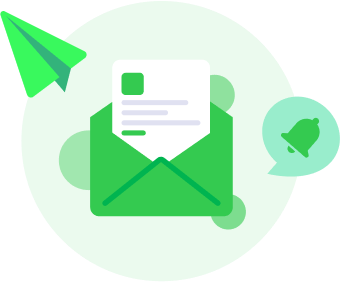In the construction industry, the adoption of software solutions has become essential to remain competitive, meet client expectations, and manage complex projects more efficiently. From project management and cost estimation to scheduling, procurement, and site reporting, modern construction software is designed to streamline operations and enhance collaboration across teams.
However, implementing a new software system is rarely a smooth process. Many construction firms, particularly small to mid-sized businesses, encounter significant hurdles during implementation that can lead to delays, budget overruns, user resistance, and even complete project failure. These challenges often stem not from the software itself, but from how it’s introduced, configured, and adopted within the organisation.
To help you avoid these setbacks, this blog explores the most common pitfalls in construction software implementation—and how to navigate them successfully.
1. Failing to Define Clear Objectives
One of the most critical mistakes companies make is implementing software without a clearly defined purpose. Without understanding why you’re adopting the software and what you hope to achieve, it’s difficult to measure success or align the implementation process with business goals.
Solution:
Before selecting or rolling out any system, involve stakeholders to define clear objectives. Are you trying to reduce project delays? Improve cost tracking? Centralise documentation? Increase visibility across teams? These goals should guide your software selection, configuration, and training priorities.
2. Choosing the Wrong Software
Not all construction software is created equal. A common mistake is selecting a platform based on marketing claims or peer recommendations without conducting a thorough needs analysis. The result: a system that doesn’t align with your workflows, lacks key features, or is too complex for your team.
Solution:
Conduct a detailed requirements analysis before choosing software. Consider:
- Project Size and Complexity
Different software solutions cater to different scales of construction projects. For instance, a small residential builder may benefit from lightweight, user-friendly tools, while a commercial contractor managing multiple large-scale developments might require a robust system with advanced scheduling, resource allocation, and compliance tracking. Ensure the software can meet your current and future operational needs without being unnecessarily complicated or underpowered. - Integration with Existing Tools (e.g. Accounting, BIM)
The new software should work harmoniously within your existing tech ecosystem. If it doesn’t integrate with core platforms like accounting software, document management systems, or BIM tools, this could lead to data silos, duplicate entries, and inefficiencies. Prioritise software with strong integration capabilities or open APIs that enable connectivity with your existing tools. - User Skill Levels
Assess the digital literacy of your staff—from project managers and estimators to site operatives. A highly technical system may intimidate less experienced users and hinder adoption. Look for platforms with intuitive interfaces, role-specific dashboards, and the ability to simplify complex processes. Onboarding is easier when the software accommodates a range of skill levels. - Mobile Accessibility
In the field, staff need reliable access via mobile devices for site reporting, task updates, and safety inspections. Ensure the software is mobile-optimised and offers a dedicated app with offline capabilities, which is especially beneficial in areas with limited connectivity. Smooth access from any device supports real-time collaboration and decision-making. - Scalability
Choose a solution that can grow with your business. Your software should support additional users, projects, and functions as your operations expand. Scalable systems often offer modular functionality, allowing you to start with core features and add more as needed—preventing costly transitions later on. - Vendor Support and Reputation
A software vendor’s support infrastructure is crucial. Evaluate their responsiveness, training resources, and ongoing technical assistance. Read independent reviews, request client references, and explore case studies to gauge long-term reliability and customer satisfaction.
3. Lack of Leadership Buy-In
If leadership doesn’t actively and visibly support the implementation, the rollout is likely to falter. Employees often mirror the attitudes of upper management—if leaders aren’t engaged, staff may see the new system as optional or irrelevant.
Solution:
Ensure senior management not only endorses the software but also champions its use. Leadership should communicate its strategic value, lead by example, and allocate sufficient time and budget to ensure its successful adoption.
4. Poor Change Management
Construction professionals often rely on familiar processes—spreadsheets, paper documentation, or legacy systems. New technology can be seen as disruptive, especially if it alters established routines.
Solution:
Approach implementation as a structured change management initiative. Communicate the rationale behind the change, engage staff early in the process, and show how the software can benefit their day-to-day work. Develop a roadmap that outlines key milestones, expectations, and support mechanisms.
5. Insufficient Training and Support
Even the most user-friendly system can become a barrier without proper training. A lack of instruction often results in low adoption, incorrect usage, and mounting frustration—undermining your investment.
Solution:
Develop a comprehensive training programme tailored to different user roles, such as estimators, supervisors, and administrators. Consider offering:
- Vendor-led sessions
- Internal super-users for peer support
- Step-by-step video tutorials and manuals
- Access to ongoing support and helpdesks
Remember, training is not a one-off task—offer refresher sessions and updates when new features roll out.
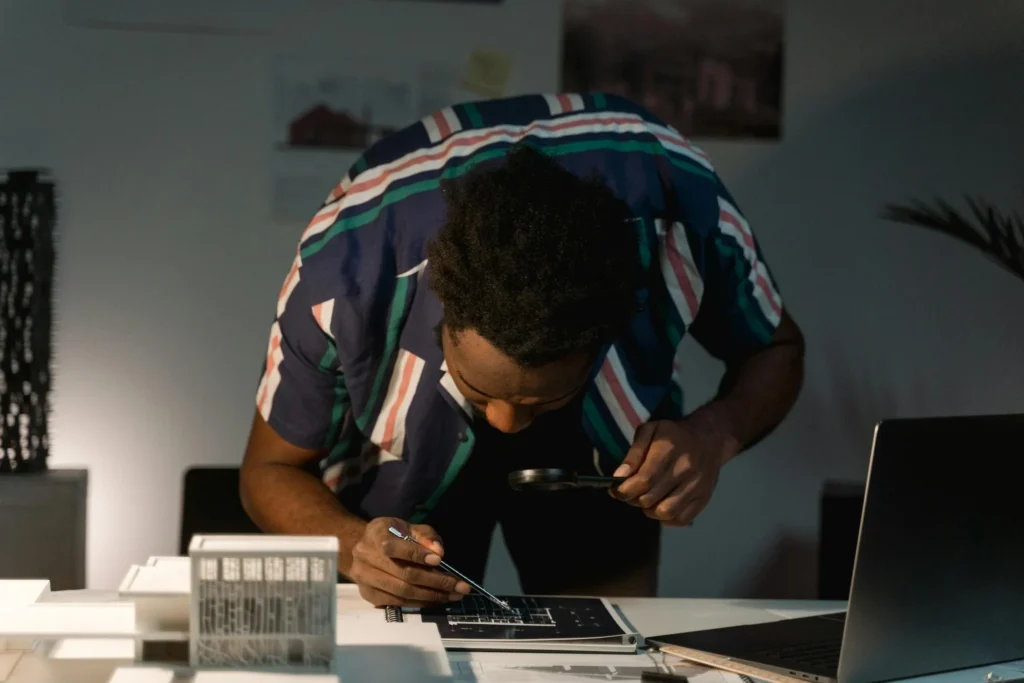
6. Ignoring User Feedback
Once a system is launched, it’s tempting to consider the job done. But early-stage feedback from users is vital to identify bugs, usability issues, and opportunities for improvement.
Solution:
Establish clear feedback channels such as weekly team check-ins, anonymous surveys, or a designated support contact. Act swiftly on feedback to demonstrate that users’ insights are valued and taken seriously.
7. Trying to Do Too Much at Once
Attempting to implement every feature or module from day one can overwhelm users and dilute focus. This “big bang” approach often causes confusion and limits adoption.
Solution:
Take a phased approach. Begin with the most critical functionalities—such as project scheduling or timesheet tracking—and gradually expand to other features like cost estimation or procurement. Early wins will build confidence and momentum for broader adoption.
8. Lack of Data Preparation and Migration Strategy
Software is only as effective as the data it contains. Poorly planned data migration can introduce errors, delay timelines, and cause compliance issues.
Solution:
Audit your current data to identify gaps, inconsistencies, and duplicates. Clean and standardise information before migration. Determine what should be transferred and what can be archived. Test the migration process in a controlled environment, and always maintain backups.
9. Overlooking Integration Needs
A standalone system that doesn’t communicate with your existing tools can create operational silos and extra work.
Solution:
Map out your software ecosystem to identify required integrations. Ensure the new software supports these connections, either natively or via APIs. If custom development is required, budget for it and involve your IT team early on.
10. Not Defining Success Metrics
Without benchmarks, it’s impossible to determine whether the software is delivering on expectations.
Solution:
Develop clear KPIs based on your initial objectives. These might include:
- Reduced Time Spent on Manual Reporting
One of the immediate benefits of construction software is automation. Measure the average time spent on daily reports, safety checklists, site diaries, or progress updates before and after implementation. A significant time reduction indicates improved efficiency and frees up staff to focus on higher-value tasks. - Fewer Project Delays
Delays are costly in construction. Track how many projects hit key milestones on time compared to before the software was adopted. Improvements here may be due to better scheduling tools, real-time communication, and more accurate forecasting—all made possible by effective software use. - Better Budget Accuracy
Construction projects often suffer from budget overruns. Use your software to compare estimated vs. actual costs across several projects. A decrease in cost variances may indicate more accurate estimating, improved procurement visibility, or enhanced financial tracking—all facilitated by the new system. - Higher User Engagement
The success of any software tool depends on user adoption. Monitor metrics such as login frequency, time spent using the system, completion of training modules, or the percentage of tasks completed through the platform. Low engagement may suggest training gaps or usability issues, while high engagement reflects buy-in and effective use. - Positive Feedback from Clients or Stakeholders
Stakeholder satisfaction is a strong indicator of success. This could come in the form of quicker response times, improved reporting transparency, or smoother handovers. Consider conducting client satisfaction surveys or gathering anecdotal feedback to assess whether communication and deliverables have improved since software implementation.
Review these metrics regularly and refine your processes to improve outcomes.
11. Underestimating the Cultural Shift
Technology adoption often requires a shift in mindset and behaviours. A new system can increase transparency and accountability, which some team members may resist.
Solution:
Encourage a culture of continuous learning and openness to change. Celebrate early adopters and make digital proficiency part of your team’s professional development. Foster collaboration, especially between office and site-based staff, to ensure consistent use.
12. Skipping Post-Implementation Review
Many businesses consider the project complete once the software is operational. But without reflection, valuable insights are lost, and optimisation efforts may stall.
Solution:
Conduct a formal review 3–6 months after go-live. Evaluate what worked, what didn’t, and what improvements are needed. Document lessons learned to inform future software rollouts and upgrades.
Final Thoughts
Implementing construction software is a major undertaking—but when done thoughtfully, it can revolutionise how your organisation operates. Avoiding common pitfalls is less about perfection and more about being proactive, strategic, and adaptable.
Here’s a quick recap of best practices:
- Set clear goals and align them with stakeholder input.
- Choose the right software by carefully assessing your needs.
- Phase the rollout and provide tailored training and support.
- Encourage feedback and respond to user concerns promptly.
- Track performance with meaningful metrics.
- Cultivate a culture that embraces change and innovation.
Construction is a complex and demanding industry. The right software, implemented well, can become your greatest asset in delivering projects efficiently, safely, and profitably.
In today’s construction landscape, efficiency and accuracy are paramount. Construction management software, like Wunderbuild, revolutionises project handling by centralising tasks, from scheduling and budget management to communication and document control. This integration enhances productivity and ensures projects are completed on time and within budget, making it an essential tool for modern construction professionals. Embrace Wunderbuild here to begin streamlining your construction processes and boost your project’s profitability.