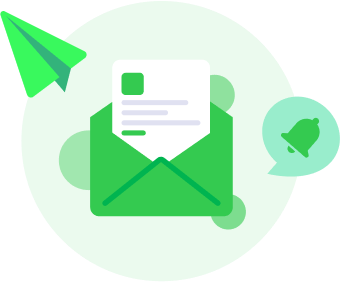In the construction industry, technology continues to transform the way projects are managed, designed, and executed. From Building Information Modeling (BIM) to project management software, new tools are constantly being introduced to improve efficiency, reduce errors, and enhance collaboration. However, while these advancements hold great potential, the success of any new construction software largely depends on how well the team adapts to using it.
Training your team on new construction software can be a challenging process. Construction professionals often come from diverse technical backgrounds, and not everyone may be comfortable with adopting digital solutions. But with a well-structured approach to training, you can ensure a smooth transition and help your team unlock the full potential of the software.
In this blog, we will explore key strategies and tips for effectively training your team on new construction software, ensuring that your business benefits from the technology and avoids the pitfalls of poor implementation.
1. Understand the Needs of Your Team
Before diving into the training process, it’s essential to understand the specific needs and challenges faced by your team members. Not everyone on the team will have the same level of comfort or experience with technology, and some may require more support than others. A one-size-fits-all approach to training may not be effective, so it’s important to tailor the training program to accommodate different skill levels.
To assess your team’s needs:
- Conduct a skills audit: Identify the current technical proficiency of your team members. This will help you categorise users as beginners, intermediate, or advanced, allowing you to customise the training for each group.
- Identify gaps and concerns: Engage your team in conversations to understand their pain points, challenges, and any concerns they may have regarding the new software. This can also help you identify potential areas where the software might streamline their work and address their frustrations.
- Consider role-specific training: Different roles within your team may require different types of training. For example, a project manager may need to focus on the project scheduling and reporting features of the software, while an engineer might require training on design integration tools.
By taking the time to understand the specific needs of your team, you can ensure that the training program is relevant and addresses the concerns of all users, making the transition smoother.
2. Select the Right Training Methods
When training your team on new software, it’s important to choose the right training methods to ensure that the information is absorbed and retained. Different people learn in different ways, so providing a mix of training formats will increase engagement and cater to various learning styles. Some effective training methods include:
- Hands-on workshops: One of the best ways to learn software is by using it. Organise hands-on workshops where team members can practise using the software in real-world scenarios. This will help them become familiar with the interface, features, and workflow processes.
- Video tutorials: Create or provide access to video tutorials that demonstrate key functions of the software. Videos are useful for visual learners and allow users to revisit the material at their own pace.
- On-the-job training: Encourage your team to apply what they’ve learned during training to real projects. Assign specific tasks or projects where they can use the software in practical situations. This will help reinforce their learning and boost confidence in using the new tools.
Using a combination of these methods ensures that team members have multiple ways to engage with the material, which improves knowledge retention and builds confidence in using the new software.
3. Start with the Basics and Build Gradually
Introducing a new software system can be overwhelming, especially for team members who may not be tech-savvy. To avoid overwhelming your team with too much information at once, it’s important to start with the basics and gradually build up to more advanced features.
Begin by covering the core functionalities that are essential to the team’s daily work. For instance, if you’re training your team on a project management platform, start with scheduling tasks, managing deadlines, and assigning responsibilities before moving on to more complex features like cost tracking or document management.
A step-by-step approach allows team members to build confidence in using the software, and it reduces the chances of mistakes that could arise from trying to learn too much too quickly. Once the basics are mastered, you can introduce advanced tools and features that further enhance efficiency and collaboration.
4. Encourage Peer Learning and Mentorship
Peer learning is one of the most effective ways to accelerate the adoption of new technology within a team. By encouraging team members to learn from one another, you can create a supportive learning environment where people feel comfortable asking questions and sharing tips.
- Assign software champions: Identify team members who are quick learners or have experience with similar software and designate them as “software champions.” These champions can act as go-to resources for their peers, offering guidance and helping troubleshoot issues as they arise.
- Encourage collaboration and knowledge sharing: Set up channels for ongoing communication about the software. This could be an internal forum, chat group, or a series of weekly meetings where team members can discuss challenges, ask questions, and share insights.
By fostering a culture of peer learning, you empower your team to take ownership of their learning and create a positive feedback loop where knowledge is continuously shared and improved.
5. Provide Continuous Support and Resources
Training should not end once the initial sessions are over. Implementing new software is an ongoing process, and team members may encounter challenges or questions as they start using the software in real-world applications. To ensure long-term success, it’s essential to provide continuous support and resources.
- Set up a help desk or support system: Whether it’s an internal help desk or direct access to the software provider’s support team, make sure your team knows where to turn if they encounter issues. Having timely support reduces frustration and ensures that problems are resolved quickly.
- Schedule follow-up training sessions: As team members become more familiar with the software, they may discover new features or encounter more complex workflows. Schedule follow-up sessions to reinforce their learning, address any new questions, and introduce more advanced functionalities.
- Keep resources updated: Software updates and new features are inevitable. Keep your team informed about these changes and provide updated training materials to help them stay current. Encourage continuous learning by offering access to new video tutorials, webinars, and user guides as they become available.
Continuous support ensures that your team remains confident in using the software, even as new challenges arise. This will help you maintain a high level of productivity and avoid the costly disruptions that can result from unresolved software issues.

6. Set Clear Expectations and Measure Progress
When introducing new software, it’s important to set clear expectations for your team. This includes establishing deadlines for completing training, as well as defining what success looks like in terms of software adoption.
- Define measurable goals: Set specific, measurable goals for your team’s progress with the software. For example, you might aim for all team members to complete the basic training module within a month or for a certain percentage of tasks to be managed within the software by the end of a quarter.
- Track usage and performance: Many construction software platforms include analytics and reporting tools that allow you to track how often team members are using the system and how effectively they’re engaging with its features. Use these tools to monitor progress and identify areas where additional training or support may be needed.
- Provide regular feedback: Offer constructive feedback on how your team is using the software. Celebrate successes and acknowledge areas where improvements are needed. Positive reinforcement will help motivate team members to continue learning and adapting.
Setting clear expectations and measuring progress keeps the training process structured and ensures that the team stays on track. It also allows you to identify and address any gaps in knowledge early on, preventing larger issues down the road.
7. Highlight the Benefits of the Software
One of the biggest obstacles to adopting new construction software is resistance to change. Some team members may feel that their current methods work just fine, or they may be hesitant to learn something new. To overcome this resistance, it’s essential to highlight the specific benefits that the software will bring to their daily work and the overall success of the business.
- Show how the software solves current pain points: During training, relate the software’s features to specific problems that your team has encountered in the past. For example, if your team has struggled with keeping track of change orders or meeting project deadlines, demonstrate how the software can streamline these processes and make their jobs easier.
- Demonstrate time-saving features: Show how the software can automate repetitive tasks, reduce manual data entry, and provide real-time access to project information. When team members see the potential for saving time and reducing stress, they’ll be more inclined to embrace the new system.
- Highlight long-term career benefits: For individuals, learning new software can enhance their skills and increase their value in the construction industry. Emphasise the long-term benefits of becoming proficient in the latest technology, both for the team’s success and for their personal career growth.
By framing the software as a tool that enhances productivity and solves real-world problems, you can foster a positive attitude toward the change and encourage your team to actively participate in the training process.
Training your team on new construction software requires careful planning, patience, and a strong focus on addressing the diverse needs of your workforce. By understanding the skill levels of your team, selecting the right training methods, encouraging peer learning, providing continuous support, and setting measurable goals, you can ensure a smooth transition and maximise the benefits of the software.
Remember that successful software implementation is an ongoing process, and providing long-term support and resources will keep your team engaged and confident in using the new tools. By investing in comprehensive training, you not only improve your team’s efficiency but also position your business to take full advantage of the technological advancements shaping the future of construction.
In today’s construction landscape, efficiency and accuracy are paramount. Construction management software, like Wunderbuild, revolutionises project handling by centralising tasks, from scheduling and budget management to communication and document control. This integration enhances productivity and ensures projects are completed on time and within budget, making it an essential tool for modern construction professionals. Embrace Wunderbuild here to begin streamlining your construction processes and boost your project’s profitability.