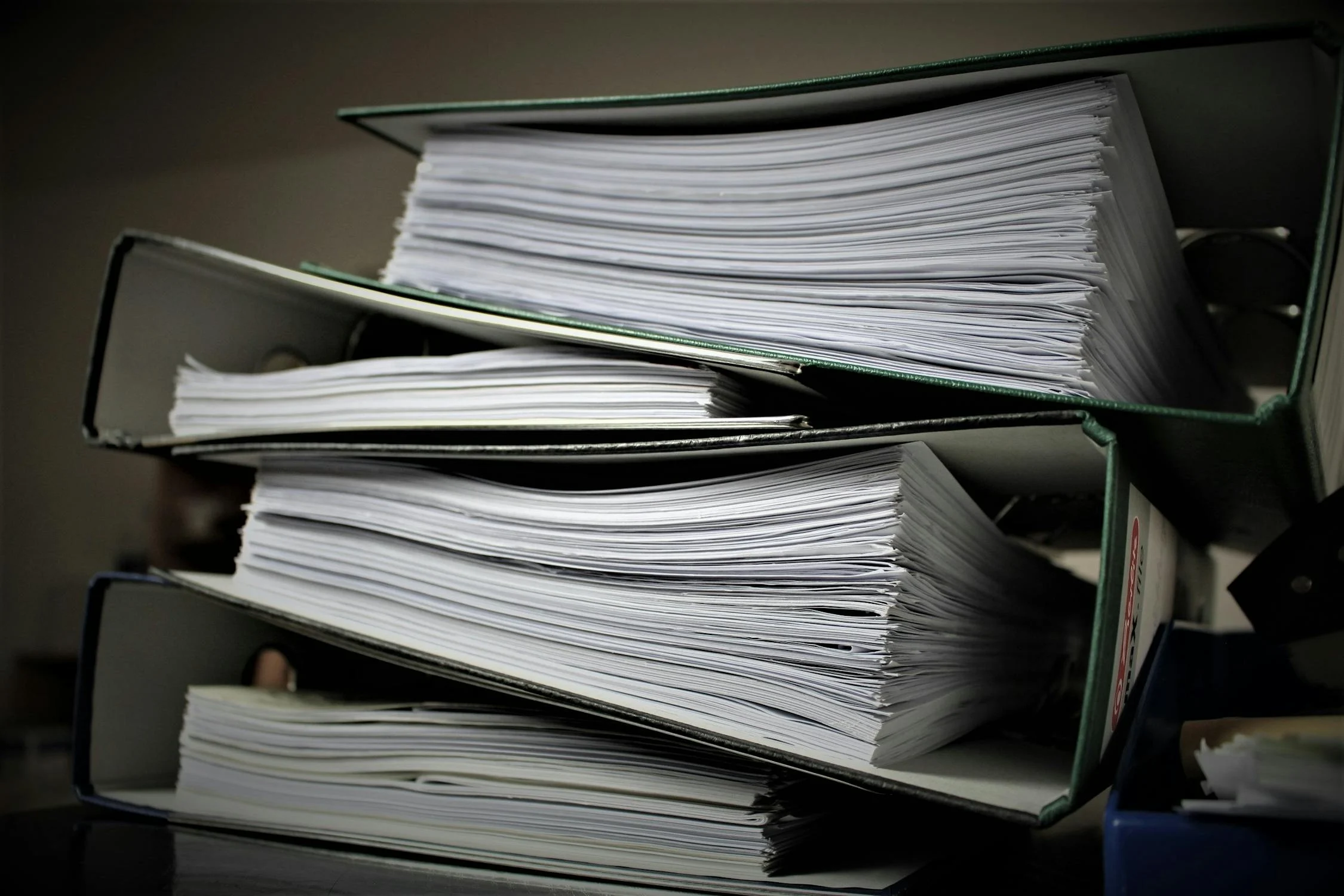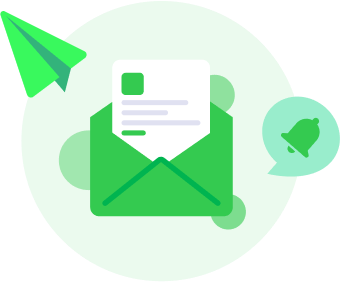In today’s fast-paced business world, efficient document management and seamless collaboration are crucial for the success of any organisation. With an ever-increasing volume of documents, files, and data being generated daily, managing these assets effectively can be a daunting task. Traditional document handling methods, such as physical filing cabinets or simple file-sharing systems, are no longer adequate for the needs of modern businesses.
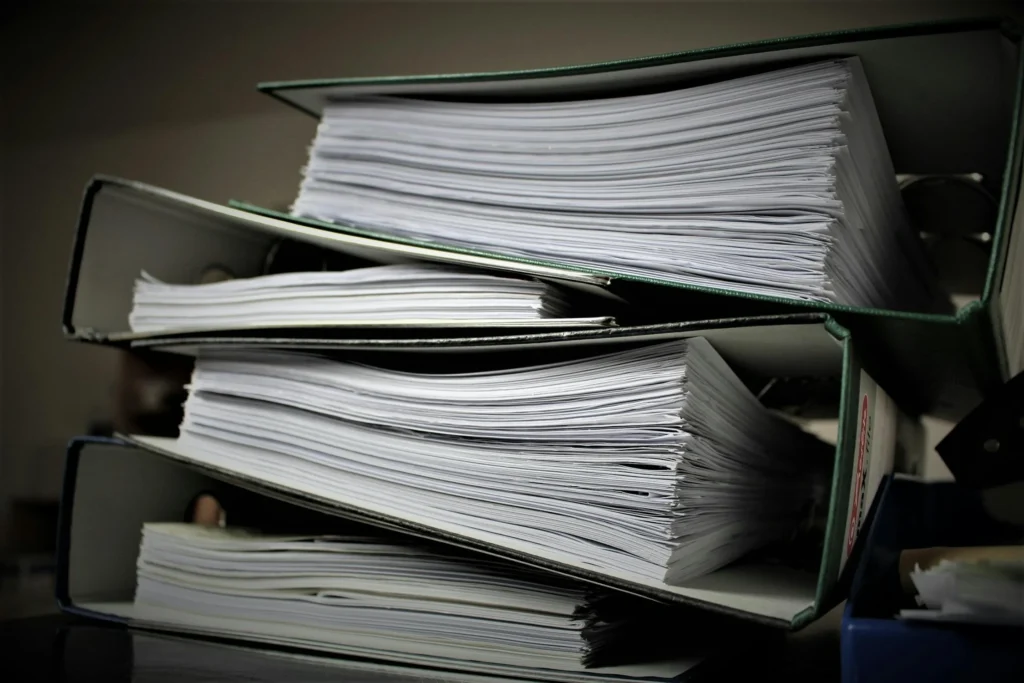
Fortunately, document management software (DMS) and collaboration tools have evolved to streamline these processes, enabling teams to work more efficiently, maintain better control over documents, and improve productivity. In this blog, we will explore the challenges of traditional document management, the benefits of document management software, and how integrating collaboration tools can transform the way businesses operate.
Challenges of Traditional Document Management
Before diving into the benefits of document management software, it’s essential to understand the common challenges faced by organisations that rely on traditional methods of managing documents.
1. Disorganisation and Inefficiency
Manually organising and retrieving documents can be time-consuming and prone to human error. As organisations grow, so does the volume of documents, making it difficult to track and manage files efficiently. Physical storage systems, such as filing cabinets, or even basic digital storage, such as folders on shared drives, can quickly become cluttered and disorganised.
2. Lack of Version Control
Without proper document management systems in place, keeping track of document versions can become chaotic. Team members may accidentally work on outdated versions of documents or overwrite crucial information. This lack of version control can result in miscommunication, errors, and delays.
3. Limited Accessibility
Traditional document storage often restricts access to files based on physical location or network limitations. Employees working remotely or across different time zones may face difficulties accessing critical documents in a timely manner, hampering collaboration and productivity.
4. Security Risks
Physical documents are susceptible to theft, loss, or damage, while poorly managed digital files are vulnerable to unauthorised access, data breaches, and accidental deletion. Ensuring the security and privacy of sensitive documents becomes increasingly challenging with manual systems.
5. Ineffective Collaboration
Collaboration on documents can be cumbersome when teams rely on emails, shared drives, or printed documents for feedback and approvals. Multiple versions of the same document may circulate, creating confusion and delays as team members attempt to consolidate changes and finalise documents.
How Document Management Software (DMS) Addresses These Challenges
Document management software (DMS) is designed to address the inefficiencies and risks associated with traditional document management. It centralises the creation, storage, organisation, and retrieval of documents, allowing businesses to manage their files efficiently and securely. Here are some key features and benefits of using DMS:
1. Centralised Document Storage
DMS provides a central repository where all documents can be stored and accessed by authorised users. This eliminates the need for scattered physical filing systems or disorganised shared drives, ensuring that documents are easy to find and access. It also allows for systematic categorization and tagging of documents, making search and retrieval faster and more efficient.
2. Enhanced Security and Compliance
Security is a top priority for any organisation dealing with sensitive data, such as legal, financial, or customer information. DMS platforms typically offer robust security features, such as role-based access controls, encryption, and audit trails. This ensures that only authorised personnel can access specific documents, protecting sensitive data from unauthorised access or breaches. Additionally, DMS solutions can help businesses meet industry-specific compliance requirements, such as HIPAA, GDPR, or ISO standards.
3. Version Control and Document History
One of the most significant benefits of DMS is its ability to track document versions automatically. Whenever a document is edited or updated, the system saves the new version while retaining a history of previous versions. This ensures that team members are always working on the latest version and allows users to review changes or revert to previous versions if necessary. This feature greatly reduces the risk of miscommunication and errors during collaborative projects.
4. Document Search and Retrieval
DMS solutions offer advanced search capabilities, allowing users to locate documents based on keywords, tags, metadata, or specific content within the document. This is a significant time-saver, especially for large organisations with vast document libraries. The ability to quickly find the right document enhances productivity and reduces the frustration of manual searching.
5. Automated Workflows and Approvals
Many document management systems come with built-in workflow automation tools. These tools allow businesses to automate repetitive tasks, such as document approvals, routing, and notifications. For example, when a document requires approval from multiple stakeholders, the system can automatically send it to the relevant parties for review, track the progress, and alert users of upcoming deadlines. This streamlines the review process, reduces bottlenecks, and ensures that tasks are completed promptly.
6. Scalability
As organisations grow, so do their document management needs. Document management software is scalable, meaning it can accommodate an increasing volume of documents and users without compromising performance. This makes it a flexible solution for businesses of all sizes, from small startups to large enterprises.

Collaboration in the Digital Workspace
Collaboration is a vital component of any successful organisation, and modern workplaces are becoming increasingly dependent on digital tools to enable seamless collaboration. By integrating document management with collaboration tools, businesses can foster better communication, improve teamwork, and increase overall efficiency.
1. Real-Time Collaboration
Collaboration tools integrated with document management software allow multiple team members to work on the same document simultaneously, regardless of their location. Changes are made in real-time, and everyone involved can see updates instantly. This eliminates the back-and-forth emails and confusion caused by multiple document versions.
2. Task Assignment and Tracking
Many document management and collaboration tools include project management features, allowing team leaders to assign tasks, set deadlines, and track progress. This enhances accountability, as team members can see what tasks they are responsible for and the current status of the project. It also enables managers to monitor the progress of the entire team and identify any potential delays or bottlenecks.
3. Annotations and Feedback
Collaboration tools enable users to leave comments, annotations, and feedback directly on documents. This feature is particularly useful for teams working on drafts, contracts, or design projects, as it allows stakeholders to provide input without altering the original content. Annotations can be reviewed and addressed by the document owner, making it easier to finalise documents without confusion or miscommunication.
4. Seamless Communication
Collaboration platforms often come with integrated communication tools, such as instant messaging, video conferencing, or discussion boards. These tools enable teams to communicate and collaborate in real time, even if they are working remotely. By having a single platform for both document management and communication, teams can avoid switching between multiple applications, saving time and reducing the risk of miscommunication.
5. Access Anytime, Anywhere
Cloud-based document management and collaboration software allow employees to access documents and collaborate from anywhere with an internet connection. This flexibility is especially valuable in today’s work environment, where remote work and distributed teams are becoming more common. By providing remote access to documents and collaboration tools, businesses can maintain productivity and ensure that all team members are on the same page, regardless of their location.
How to Choose the Right Document Management and Collaboration Software
Choosing the right software solution for document management and collaboration can be challenging, as there are many options available on the market. Here are some factors to consider when selecting the best solution for your business:
1. Ease of Use
The software should be user-friendly and intuitive so that team members can quickly adapt to the system without requiring extensive training. A clean interface and straightforward navigation will encourage employees to use the software regularly and avoid reverting to manual methods.
2. Customization and Scalability
Look for software that can be customised to fit your organisation’s specific needs. This includes the ability to create custom workflows, categorise documents in ways that make sense for your team, and scale the software as your business grows.
3. Integration Capabilities
Your chosen software should integrate seamlessly with other tools and applications that your organisation uses, such as email clients, project management tools, accounting software, or customer relationship management (CRM) systems. Integration ensures that data flows smoothly between platforms and reduces the need for manual data entry.
4. Security Features
Given the sensitive nature of many business documents, security should be a top priority when choosing a document management system. Look for features such as encryption, role-based access control, secure file sharing, and audit logs to ensure that your data remains protected.
5. Mobile Accessibility
In today’s mobile-first world, it’s important to choose software that works well on smartphones and tablets. Mobile accessibility allows team members to access documents, collaborate, and stay productive while on the go.
6. Cost and ROI
Consider the pricing structure of the software and how it aligns with your budget. Look at the total cost of ownership, including subscription fees, training, and implementation costs. Compare this with the potential return on investment (ROI) through increased efficiency, reduced errors, and improved collaboration.
Document management and collaboration software have revolutionised the way organisations handle their documents and work together. By streamlining document storage, enhancing security, automating workflows, and enabling real-time collaboration, these tools improve productivity and ensure that teams can work more effectively, whether they are in the same office or spread across the globe.
Implementing the right document management and collaboration software is an investment that pays off in the form of time savings, reduced errors, enhanced security, and improved team performance. In today’s digital age, businesses that embrace these tools will gain a competitive edge by optimising their operations and fostering a culture of collaboration and efficiency.
In today’s construction landscape, efficiency and accuracy are paramount. Construction management software, like Wunderbuild, revolutionises project handling by centralising tasks, from scheduling and budget management to communication and document control. This integration enhances productivity and ensures projects are completed on time and within budget, making it an essential tool for modern construction professionals. Embrace Wunderbuild here to begin streamlining your construction processes and boost your project’s profitability.